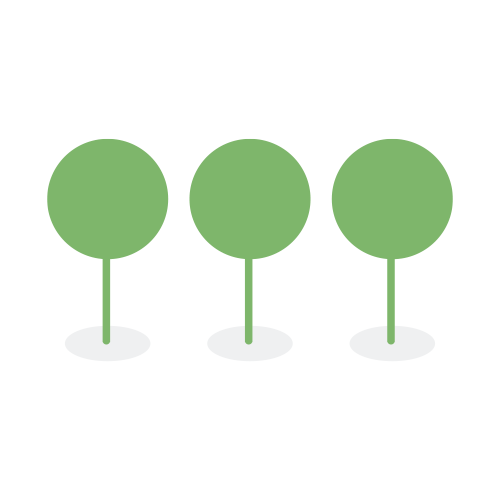Logging
This document describes the structure of log messages used in the application. The messages are designed for internationalization using i18next and include placeholders for dynamic data.
Each log message is composed of several key-value pairs, providing context and detail about the event being logged. The key components are:
level: Severity of the log message.class: Functional area or component of the application.type: Type of event or status.object: The object the event relates to.reason(Optional): A specific reason for a particular type of event, especially useful for failures.description: Detailed message, often with placeholders for dynamic data.
The severity of the log message.
info: Normal operation status updates.warning: Potential issues that may need monitoring.error: Unexpected errors that disrupt functionality.critical: Severe errors that require immediate intervention.alert: Urgent situation requiring immediate action.
The functional area or component of the application.
activity: Activity Historybsr: Bulk Search Reportbulk_map: Bulk Mapconsolidate: Consolidationdelete_consolidation: Delete Consolidationdocument_view: Document Viewdocument_view_folder: Document View Folderemail_threading: Email Threadingentity_deletion: Entity Deletionexports: Exportsjob_template: Generic Jobms365: Microsoft 365session: Sessiontranscription: Audio Transcriptionuser_import: Import Usersprocessing: Processing
The type of event or status.
completed: Completedcompleted_with_details: Completed with detailscompleted_partially: Partially completedcreated: Createdcanceled: Canceledcanceling: Cancelingqueued: Queuedqueueing: Queueingenqueued: Enqueuedenqueuing: Enqueuingdequeued: Dequeueddeleting: Deletingdeleted: Deletedfailed: Failedfailing: Failingrestored: Restoredrestoring: Restoringstarted: Startedstarting: Startingtimed_out: Timed outtimed_out_retrying: Timed out, retryingupdated: Updatedupdating: Updatingwaiting: Waitingworking: Workingtranscribing: Transcribing
The object the event relates to.
generic: Genericindependent: Independentdocument: Documentjob: Job
A specific reason for a particular type of event, especially useful for failures. This field provides more granular information about the event.
timeout: Failed to complete within the allotted time frame. Contact support for retry.service_not_available: Job failed due to service unavailability. Contact support.
The description field contains the detailed message text. It often includes placeholders enclosed in double curly braces {{...}} for dynamic data. These placeholders are populated at runtime with actual values. The messages are designed to be used with i18next for internationalization, including pluralization using the $t() function. For example:
"description": {
"generic": {
"completed_import_users": "Imported $t(users, {\"count\": {{users}} })."
}
}