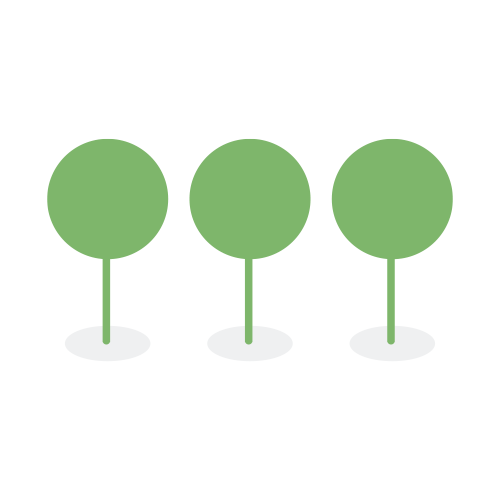1.42
Release: June 23, 2023
Files with long names were not processing due to file system constraints. Now the application preserves the file name separately in order to support file system limitations.
Release: June 20, 2023
Some emails were not being marked inclusive or non-inclusive due to an Elasticsearch scrolling issue. This has been fixed.
Release: June 14, 2023
Values removed from a custom multi-select field were not being saved, while added values were being saved. The feature to remove values from a custom multi-select field has been added.
Release: June 2, 2023
Entity export was including master entities outside the scope of the request. This was increasing the time for the export, as well as the record count. The backend query was fixed to address this export issue.
Release: May 30, 2023
When manually merging entities, some fields were not merging into the primary master entity.
This issue has been fixed.
Release: May 25, 2023
DBR-5040 Replace JVM Exceptions Processing Errors for ‘Corrupted, Protected, or Unsupported’ Files with Actionable Error Messages
Failed files on the Upload and Processing dashboard were showing a JVM exception error without details. Users can now see detailed error messages for these failed files. The errors will show up as Exception Type equal to ‘Corrupted, Protected, or Unsupported’ and will display one of the following Error Messages:
- Corrupt PDF
- Corrupt image
- Invalid data contained in Excel sheets
- Read only or corrupt file
- Empty file
- Password protected file
- JVM exception occurred
- Corrupt file
- Invalid data contained in file or corrupt file
- Unable to read file
- Unsupported file format (.frame files)
- Unsupported format or corrupt file
PDF files with large tables were stalling during data extraction. These files are now split into batches and processed in parallel, significantly improving extraction time.
During conversion of EMF/WMF files to PNG, files were being stalled. This problem has been fixed.
Release: May 26, 2023
When navigating from a modified document back to the original document, the spinning wheel was preventing users from skipping to the next/prev document. This bug has been fixed.
Release: May 22, 2023
Enhancements have been made to to the regional administrator interface.
Release: May 19, 2023
Data inconsistencies would sometimes be seen when mapping large modified Excel files. This has been fixed.
Release: May 12, 2023
When mapping a modified spreadsheet that contains the word “map,” the screen turns white as soon as the user clicks on the modified file. Now, mapping spreadsheets with such names will not cause a blank screen and documents can be marked as needed.
Release: May 16, 2023
The entity consolidation workflow has been updated to give you more control when running consolidation.
Delete Consolidated List - On the Entity List page, the action in the upper right kebab dropdown menu named “Reset Consolidation” has been changed to “Delete Consolidated List.” Clicking on this action will now completely delete the consolidated list, including all manual and automatic decisions. Delete consolidated list actions will be recorded in the Activity History.
Update Rules and Run Consolidation - A new checkbox to “delete manual decisions” will now appear in the lower left corner of the Update Consolidation Rule page that will default to unchecked, because manual decisions will now be remembered by default. (The toggle to “remember manual decisions” has been removed from the Project User Settings menu.) Both the “delete manual decisions” and “reset consolidation” checkboxes will return their default, unchecked setting each time “Update + Run” is initiated.
Actions initiated from the “Update + Run” button on the Update Consolidation Rule page will be reflected separately in the Activity History, and, additionally, will reflect whether the checkboxes for “delete manual decisions” and “reset consolidation” were selected at the time of the user’s action.
Run Consolidation - Actions initiated from the “Run Consolidation” button on the Entity List page will now be reflected in the user Activity History, including the consolidation run ID number, date/time, action and rule set name.
Release: May 8, 2023
When resolving conflicts, only fields that are set to “Do Not Merge” in the conflict settings will be required to be resolved. Other fields will be merged according to the conflict settings.
Users at the Review Manager level or higher can now stop consolidation when it is queued or running, in order to make changes or perform other work. If consolidation is stopped while queued, the consolidation process will be exited and the consolidated entity list will not be changed.
If consolidation is stopped after it has begun running, the most recent consolidated list will be restored. Entities created after the previous consolidation run will not be consolidated.
All manual decisions will be remembered.
When a user selects “Remember Manual Merge Decisions" in Project Settings → General Settings, all manual merging decisions will be remembered.
This feature defines a new system detection for German SIN (Social Insurance Number) or Sozialversicherungsnummer. This element can be found under the EU → Germany elements in the processing settings.
Support has been upgraded for Microsoft SQL Server 2022 database files during processing.
We have added more descriptive error messages for why an S3 pre-sign URL has failed the pre-checks.
In some cases, emails were not being included in the threading calculation due to timeout conditions. This has been fixed.
Some documents were being skipped when re-running PII detection due to timeout tags left over from processing. This has been fixed.
Some files that were processed successfully were erroneously being tagged as failed. This has been fixed.