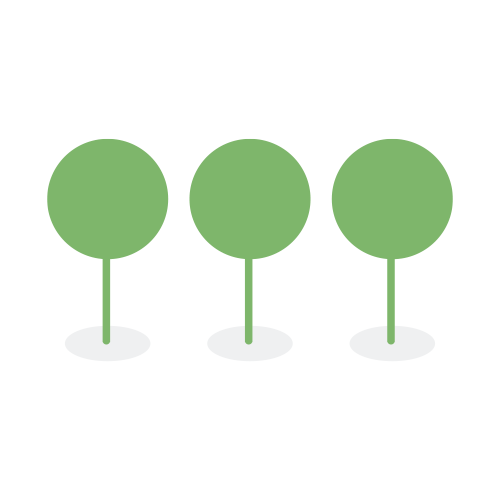1.45
Release: August 25, 2023
When rendering MS Word documents containing nested <h6> headings, the font size was shrinking. Due to our CSS, each nested layer was making the text progressively smaller. A hotfix was deployed to fix the rendering in this scenario. The odd format in these Word document may be due to a conversion from PDF to Word format.
Release: August 23, 2023
The process of applying OCR to TIFFs was taking more than one minute per TIFF page. The OCR engine and configuration has now been updated to substantially increase the speed of OCR when processing TIFFs.
Release: August 18, 2023
DBR-6199 Inconsistent Count of Tagged Documents Displayed After ‘Tagging Complete’ Notification Received
A recent change in tagging logic caused only groups of a hundred or more documents to be sent to the tagging server, while smaller groups used the api. The activity log was also displaying the wrong count when common documents were tagged. Now, tagged document groups of any size will be sent to the tagging server and an accurate count of tagged documents will be displayed in the activity log.
The “Select All” option was not being saved correctly during group tagging actions. This problem has been resolved. Now, document counts will be displayed accurately when group tagging/untagging using ‘Select All.’
Release: August 8, 2023
After editing an entity and clicking on “Save,” two entities were being created because the ID was undefined and considered new. This issue has been fixed, so now edited entities will not be reflected twice.
Release US: August 4, 2023 Release AU, CA, and UK: August 7, 2023
The API that updates documents in ES was creating conflicts when the same documents were tagged/untagged simultaneously, resulting in inaccurate document counts and activity log information. This problem was solved by creating a tagging queue and modifying the query to execute the API repeatedly, thereby avoiding conflicts. Now, ES will be accurately updated and activities logged after tagging/untagging is completed.
This bug was due to the wrong value being stored locally for the “Any” and “All” filter selections. The correct value is now being stored and only the documents responsive to the applied filters will appear in the document list.
Release: July 28, 2023
UI components for row selection actions have been updated to Canopy UI design for consistency across the application.
The following files will not be supported and will be skipped by extension:
1. .pack (Encoded Files developed by Oracle)
2. .pbxproj (PBXPROJ is a file extension commonly associated with Xcode Project Data Format files.)
3. .abcdp (Address Book Card Data.)
4. .xcuserstate (binary-formatted plist files)
The “Final Status” will be set to “Skipped.”
Skipping these files speeds up processing when a large number of these files are present.
The filter dropdown component on the document view page has been updated to enable search and selection of filter categories.
The following files will be skipped from processing based on media types:
1. C header files
2. C source code
3. Java source code
4. Python source code
The “Final Status” will be set to “Skipped.”
Skipping these files speeds up processing when a large number of these files are present.
DBR-5865 Background Processing Enhancements Will Reduce Need for Tier I or II Support; Maintaining Queue Connection
Canopy implemented more robust and reliable background processes, such as file processing, exports, and consolidations, so that fewer background tasks will need to be restarted by Tier I or Tier II support.
Detected elements that were not on the Entity Layout were appearing with checkboxes, instead of highlights alone. Now, if the Review Manager doesn’t add the element to the layout, reviewers will not be able to add the element to the database, and no checkbox will appear.
Use of the percent symbol (%) in text was causing NLP to give an error resulting in an erroneous suggested entity. This problem has been resolved by removing the percent symbol before passing the data to the core NLP entity relationship pipeline.
Files re-queued for processing were marked as duplicate and consequently not processed. Now, if files are re-queued, they will be processed.
Users were unable to navigate away from the Upload and Processing page using the back arrow button at the top of the screen. This bug has been fixed.
After creating an export, typing an export name, and clicking on the Enter key, users were prompted to leave the Export page and were redirected to a blank white page, with no export created. Users then had to navigate back a page and select the Export button on the bottom of the page to create the export. This bug has been fixed so that users will no longer see a blank screen after entering export details and can easily click on the Export button when ready to create their exports.
The GUID used in the extraction path in the zip pipeline was causing the extraction path to change when the same zip was extracted more than once. This resulted in creating duplicate files from the same zip. The GUID has been removed and the file count is now accurate.
Error messages for failed files were not sorting alphabetically due to inconsistent text case. The query was changed to convert the messages to lower case. Now, they will sort alphabetically.
After entity consolidation, phone numbers in the “Other Personal Info” field were showing duplicate values with a space. This bug has been fixed.
When using the search filter on the Email Message ID column, incorrect results were being displayed if the characters (<) or (@) were used in the search. The same error occurred and if multiple values were entered into “any of these” and “none of these.” The query has been fixed so that these searches will now return accurate results.
Users were not able to scroll through detected elements in the document list view. This bug has been fixed and the scrolling functionality is now working properly.
During processing, .EMLs with MIME type ‘message/rfc822’ are missing extensions. The extension .EML is now added during processing if the MIME type equals ‘message/rfc822.’
The font size and shape on the Entity Relationship Diagram page has been adjusted to align with Canopy’s standard font.
PII detection rules have been expanded to detect drivers’ licenses when the keyword “license” exists within the document.
Long database table names have been adjusted to wrap, so they are easily readable.