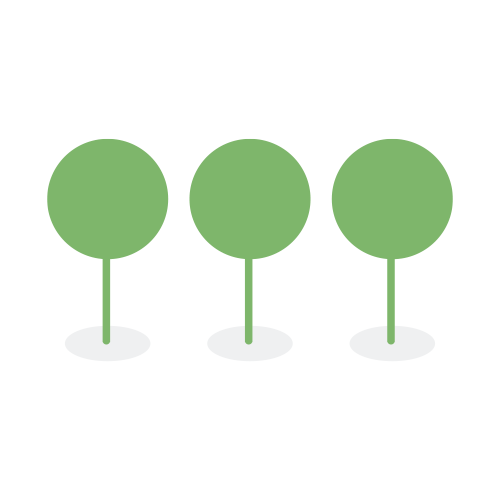1.46
Release: October 3, 2023
The fields for “Hours” and “Time in Project” for individual reviewers were not being recorded in the Review Metrics Report. This was due to a Node.js mongo library upgrade which required changes to our API to save reviewer metrics. This bug has been fixed.
Release: September 21, 2023
When clicking on a document, the quick view image displayed on the Document Info page was not matching the selected image in the Gallery View page. The code has been adjusted so that now, the same image that is selected in Gallery View will appear in the quick view displayed on the Document Info page.
Release: September 9, 2023
The Any Sensitive Data filter was showing an inaccurate count because it was showing the added count of elements from custom detection rules. When filtered, these custom detected elements were being excluded. The query has been modified to show only detected elements when filtering on “Any Sensitive Data.” Now, the document count will be displayed accurately when filtered.
When mapping Social Security Numbers, numbers with less than 9 characters will be padded on the left with a zero. After padding is complete, validation will be done against the padded number. This solves issues where the SSN may be handled as an integer instead of a text field.
Release UK: September 5, 2023
Release AU, US and CA: September 07, 2023
Latency issues during the bulk tagging process were reported by a user. We found that an exception was being created when the rabbit message was acknowledged, causing the latency issue. We have deployed new code to fix this problem.
Release: September 1, 2023
Previously, any file that failed OCR did not reach the document list. Now, when a file fails OCR, it will be tagged ‘OCR Incomplete’ and will be represented in the filter panel under ‘Special Status.’ When the file is a multipage TIFF/PDF, a message will display the page numbers where OCR failed.
Tenant level users can now access an Event Log, found under Tenant Settings.
This log will note details of all tenant level and system events.
Events can be searched by event classification.
Tenant level users can now configure user access restrictions from the Security page in Tenant Settings. Restrictions can be added, edited, renamed, or deleted for any tenant level role.
When a tenant level user adds, deletes, or changes an access restriction rule, or a user is restricted from accessing the tenant by a rule, these events and accompanying details will be recorded in the Event Log.
Entities will only be added to a document when at least one PUID (Personally Unique Identifier) plus a secondary identifying element (PUID or non-PUID) is detected, to avoid excessive false positive results.
The beta entity propagation functionality has been temporarily paused for development and will be reactivated soon.
Entities will be added to a document when a full name and DOB are both present on a document.
The beta entity propagation functionality has been temporarily paused for development and will be reactivated soon.
Custom elements defined as Personally Unique Identifiers (PUIDs) will be automatically propagated. Propagation of custom PUIDs will help reduce costs of document review and entity consolidation.
The beta entity propagation functionality has been temporarily paused for development and will be reactivated soon.
For new projects, spreadsheet files will be broken into JSON chunks during processing to improve rendering speed. Previously, we broke spreadsheets into chunks just-in-time, when a user opened the file. Now, users should experience quick rendering and paging through spreadsheets while viewing.
A new entity layout workflow has been implemented to improve the consistency of data entry and provide administrators more control.
For the purposes of describing this functionality, the following definitions apply:
-
Administrator - The Entity Layout Administrator role maps to the user roles of Administrator, Project Creator, Project Admin, and Review Manager.
-
User - The Entity Layout User role maps to the user roles of Reviewer and Lite Reviewer.
New Entity Layout Management features include the following:
- Admins can create their own custom entity layout by using the ‘Add Fields’ button.
- Admins can revert to the default entity layout.
- Users will be shown the system default layout if the admin did not define a layout for their role.
- Users cannot change their layout by using the ‘Add Fields’ button.
- A user’s layout will automatically change when the admin changes the default layout for their role.
The option to ignore diacritic characters (é, à, è, etc.) is now available when matching fields for consolidation.
The default field conflict setting has been changed to merge on blanks for all Personally Unique Identifiers (PUIDs).
We have improved both the speed and quality when applying OCR to single and multipage TIFFs. The output is more readable and lends itself to better detection of elements.
During processing, files that could not be retrieved from S3 were failing processing with the ’error downloading file’ error. Now, when a file download fails, we will retry before reporting the ’error downloading file’ message. If we are successful in downloading the file in any of the repeated attempts, the file will be processed. Additionally, we will confirm the file exists in S3 before retrying, and, if not found, will directly fail the file with the ’error downloading file’ error.
Propagated entities deleted during entity propagation were preventing the propagation status from reaching 100%. This bug has been fixed and tested so that now, entities deleted while propagation is running will not affect the completion of entity propagation.
Propagated entities are created from existing master entities and should not create merge conflicts for subsequent consolidation runs. All propagated entities will now merge on blank fields to ensure merge conflicts are not created.
When applying a bulk tag or untag, the action notification was reporting different results than what was being saved in the activity history. When multiple queries were run on the same data and conflict on the backend, the exception was not being handled and the activity history was being recorded as if no conflict occurred. This problem has been fixed.
When a user entered text in the search input box in the Column Selector dropdown on the Document List page and pressed the Space key, a space was not added and the user was unable to search the column names. This bug has been fixed. Now, a user can add a space in the search input box and search column names.
Files selected to upload from Citrix Sharefile were stuck on pending. Citrix has recently changed their API and deprecated a parameter that was used to upload files selected from tree mode. The integration has been updated to work with Citrix’s new API version.
Checkbox highlighting was selected for custom detection rules, however, in some cases, the highlights were not appearing on the document. We found that, in some cases, the highlighting flag was not set in the backend database. This issue has been fixed.
Sometimes, when viewing a spreadsheet in the document viewer, the left and right scroll was not working. When clicking review buttons above the document panel or the entity and tagging panel to the right of the document, the horizontal and vertical sliders were being disabled. This bug has been fixed, however, sliders will still freeze if the tagging or comment buttons are clicked within the viewer. This issue will be completely solved in an upcoming release by replacing the current viewer with the mapping viewer.
Given that consolidation is set to ‘ignore blanks’ when merging a field, the fields should merge when one field is blank and the other has a value. When an entity is created by the user, unpopulated fields are not created, so there is no blank to compare. When no field is created, the ‘ignore blanks’ option does not apply. To address this scenario, the ‘ignore blanks’ option will now merge on blank fields when no comparable field exists.
When running a query and selecting all documents on all pages to untag, only the first page of documents was being untagged. The update query to untag documents was only sending the first page. The update query has been corrected to follow the user’s selection to update selected documents, the documents on the page, or all documents on all pages.
A legacy condition existed to skip highlighting for file sizes larger than 1MB. Additionally, the existence of ’less than’ characters (<) in the text caused issues for rendering the HTML highlighting. We will remove the file size limitation and replace the ’less than’ symbol (<) with the the symbol set < to solve this highlighting problem.