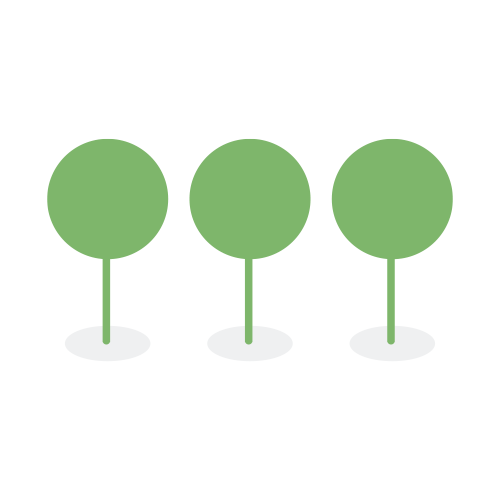1.47
Release: Started October 9, 2023; complete by October 12, 2023
Canopy’s data grid field and filter components have now been integrated into the Uploads and Processing Dashboard. Users can select columns to show on the grid from the column selector dropdown, as well as utilize enhanced filtering functionality via individual columns or filter panel. Columns can be reordered, resized, or pinned to either side of the data grid, and pagination information will be displayed on the bottom of the grid in the same format as the Documents page.
Large search queries, such as queries containing multiple document ID numbers, can now be edited and reapplied directly from the search bar. Users will see ellipses indicating a partial display of queries in the bar, and can then click on the bar to open a text editing window. Edits will only be applied when users click on the “Search” button. Clicking on “Close” will simply close the window without saving the edits.
After typing three characters into the search bar, all matching queries from the user’s personal search history will now be displayed in a dropdown for user selection.
Users can now access a historical list of searches directly from the search bar via a new search history icon, located inside the bar on the far right end. Users can click on this icon to view a dropdown list of their recent searches and select a previous search to run from the dropdown list.
The legacy search syntax has been removed from the application and will no longer be seen in the document list search bar or bulk search and tagging.
Users can now view the upload progress status for files uploaded by other users. During upload, users can navigate to the Uploads and Processing Dashboard and set the upload group in the open position (by clicking the + on the selected row in the Actions column of the data grid). A status of “pending” or “uploading progress bar” will be displayed.
Excel files with sheets that have a large number of rows take a long time to render. During processing, Canopy breaks each Excel sheet into pages of 1000 rows. When a user views an Excel file, each page in a sheet is ready to view without loading the entire contents of the sheet.
We have optimized the mapping of entities via bulk update actions to achieve higher application performance for all users when entities are being added through bulk mapping.
The Council for Affordable Quality Healthcare (CAQH) is a non-profit organization founded by health insurance companies to streamline healthcare administration. Any licensed medical provider that plans to see patients and bill insurance for their services is assigned a CAQH ID. Common provider types include physicians, nurse practitioners, physician assistants, therapists, dentists, and counselors.
CAQHID system configuration:
PUID: yes
Field Type: single line
Append to Master: true
Exportable: true
Category: medical
PII Type: PHI
An NPI is a unique identification number for covered health care providers, created to help send health information electronically more quickly and effectively. Covered health care providers, all health plans, and health care clearinghouses must use NPIs in their administrative and financial transactions.
NPI system configuration:
PUID: Yes
Field Type: single line
Append to Master: true
Exportable: true
Category: medical
PII Type: PHI
When selecting elements for phonetic matching while using the “All of these’“or “AND” operators, only one element may be selected for a phonetic match per condition set.
DBR-6198 “Ignore Blanks” Preset for PUID Fields and Users Restricted to Remove for “AND” Condition Sets Only
We are now enforcing a rule to ignore blanks for fields that are PUIDs. Users can remove ignore blanks only when paired with another field through an “AND” condition.
This release includes improvements for detecting passwords, AWS secret keys, and mobile phone numbers contained within log file structures, like JSON.
Logic has been added to the system that will reduce conflicts and promote merges by inheriting the “ignore” settings from the consolidation rules, thereby reducing work for our customers.
This release includes changes to optimize OCR in terms of speed and quality. Now, when the OCR engine returns a low confidence response, we will automatically re-OCR to optimize for higher quality.
When toggling back and forth between a TIFF image and extracted text pages, the page location will be kept in sync. Sync applies to the text page coming into view when scrolling in either direction. The page number and divider will also appear in the text view. This solution will only work for data OCR’d after the date of this release.
During bulk tagging, documents that have already been tagged with the same tag being applied to a bulk set of documents will automatically be ignored to expedite the bulk tagging process.
Numerous small format, font, and field related bugs were found in the Entity List and Detail View pages. All of these bugs have now been fixed, and these pages have an improved look and functionality.
Previously, while viewing a document and clicking to download a document from the kebab menu, the dropdown remained resident on the screen. Subsequent clicks on the download button would log more requests to download the document. Now, once the download button has been clicked, the menu will close. To download a second time, the user will have to click on the kebab menu again to access the download option.
Checkbox highlighting will now appear regardless of the number of detected elements or the text length. We have engineered a way to create the checkbox highlighting without causing the browser’s Javascript to fail.
Previously, limits had been set for checkbox highlighting in a browser. We would stop highlighting when we encountered 500 unique detected occurrences of an element and over 20,000 characters of text. These limits were set to get around the browser’s Javascript limitations.
A formatting error message was appearing when customers downloaded and opened the Reviewer Metrics Report. This bug has been fixed.
Now, the full source path of the document, including the container objects, is available as a field in the document list. This field can be expanded to see the entire file path by pressing “Show More” on the selected row. Search and filter capabilities are also available for the Source Path field. The Folder Path field has been removed.
When mapping dates, the date format was displaying incorrectly. The code has been fixed so that dates will now appear in correct and consistent format.
We have modified our name parsing feature to handle cases where Junior may be someone’s first name.
While viewing a document within supported screen resolution, tags were overlapping. This bug has been fixed.
Users reported duplicate “Custodian’“and “Other Personal Info” fields being created each time they searched for fields to add to entity export. The code has now been updated to prevent duplicate columns from being saved when users are saving columns for export.
Sorting was case-sensitive. We have removed the case sensitivity while sorting.
Latency in the application was reported across all users. We have taken the following steps to improve performance:
- Updated code for faster processing when no entities are detected
- Updated the “Other Personal Info” field and filter
- Added indexing to the Custodian filter
Several documents displaying incorrectly were found to have TXT file type extensions, but were actually image/PNG files. To fix this issue, in cases where the Media Type is indicates the file is an image, we will treat the TXT file as an image.
When a Master Entity contains a blank field and the field also has a rule to merge conflicts to a secondary field, the Master Entities field will remain blank. In this scenario, the Master Entities field, that contains a blank, will now be updated with a value on the first merge.
The activity log was associating the wrong user to the stop consolidation activity. This has been fixed so going forward the activity log will reflect the user accurately.