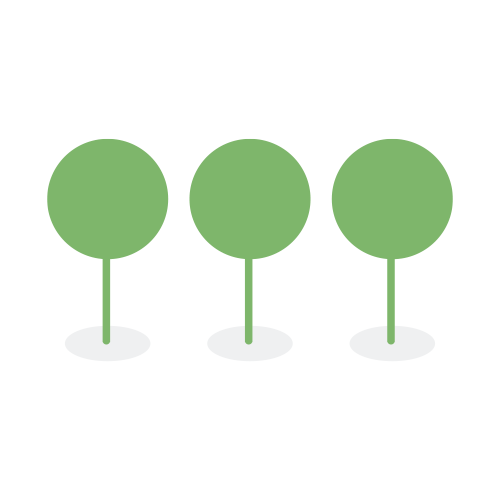1.51
This fix addresses the reported issue where the UI loader remained active and filter results failing to load.
Filenames that included a slash character were not downloading. A coding fix was created to include this condition, so now the presence of a slash in filenames will not prevent these files from downloading.
Tags were disappearing and the order of review batch documents was shifting for reviewers. A search ID was added when sorting by document name to resolve this issue.
Fixed bug for where the user selects other personal info option and mapped entities for empty cell that it also added selected other personal info.
Resolved an issue where the mass edit functionality was applying changes to incorrect entities.Implemented additional validation checks to prevent unintended changes during mass edits. Improved the accuracy of entity selection and editing processes within the application.
Release: February 9th, 2024
A new type of wild card search has been deployed for the following three filters in the document list data grid: Source Path, Source, and Name. Now, users can just type a portion of the path and end in a wildcard:

There is no need to wildcard spaces or escape other types of characters. Searching will also work with double quotes around the whole string, including the wildcard:

In order to search multiple paths at one time, users must use the double quotes and separate with a comma:

Release:
January 18, 2024 CA
January 19, 2024 US, UK, AU
Project level users now have the ability to save “views” from the Documents page.
A “view” includes all selected columns in their pinned, ordered, and masked states, as well as the currently applied search and filters.
Views can be now be saved from the Documents page.
Views can be named/renamed, copied, organized, retrieved, and deleted from a list of saved views. Views can also be shared with individuals working on the project or with all people in a particular project role.
The default “Canopy Standard View” can be restored by navigating to “Templates” section in the view selection dropdown. The default view is automatically saved, but can be “Saved As” and renamed.
Improvements to smart mapping (available to data processed after the 1.51 release date) include the following:
1. Mappable files are now shown automatically the smart map view, eliminating a step in the mapping process.
2. Canopy now automatically detects text files that contain delimited values and renders the files as mappable tables. We look for comma (,), tab (\t), pipe (|), colon (:), and semicolon (;) delimiters in any mime/media type that is equal to ’text.’ The conversion by the app eliminates the need to download and convert text files with delimited values.
While many file types may present as ’text,’ the following file types have been tested: CSV (Comma-Separated Values), TSV / TAB (Tab-Separated Values), PSV (Pipe-Separated Values), TXT (Text files), and DAT (DAT files).
To locate text files that have a converted representation you can search in the search bar using the following command:
has_representation.isChunkCreated:True
 Clicking on one of the results you will notice a tab for original and modified.
Clicking on one of the results you will notice a tab for original and modified.
By clicking on the “modified” button you will be brought directly to the converted file in the Smart Map viewer.

Conversion of text files to mappable tables is enabled for data uploaded after the date of the 1.51 deployment.
Improved export interface and functionality includes the following features:
1. Simplified design for improved user navigation
2. Delete function for failed/stopped exports
3. Increased security for download links
A two-step process is now required for downloads. Click the download button once to request a download and then a second time to download. The download button resets after 10 minutes.
Improvements to entity suggestions (Active Lookahead) are available to all documents reviewed after release 1.51 and include the following:
1. Based on reviewer activity, Canopy can now detect and suggest entities on documents that have not been reviewed nor entered as raw entities.
2. The existing Active Lookahead functionality remains in place and is integrated so that the same recommendation is not made repeatedly to the same document. If an entity or its elements have been added to the document prior to the suggestion, the system will not make a suggestion.
Active Lookahead will make suggestions for documents reviewed after the date of the 1.51 deployment.
The following enhancements to the processing interface support analysis of deduplicated files and are available to projects created after the 1.51 release date:
1. The row count on the data grid for the Uploads and Processing page is now responsive to filter selection.
2. The SHA256 field is available for all files that show up in the Finished processing status.
3. The Source Path field is available for all files that show up in the Finished processing status.
4. The Name field filters on the Uploads and Processing page work consistently. Please note that filters on this page do not support leading wildcards.
Dedupe Audit will work for projects created after the date of the 1.51 deployment.
Project Management statuses are now integrated into tenant level project billing reports. There are two new fields in the billing reports, Subscription and Billing Subscription. The Subscription field shows the current status of the project, for example, Data Mining, Notification, or Archive. The Billing Subscription field shows the status for which the project will be billed for the given billing period. For example, a project that was in Data Mining status for the first half of the month and then changed to Notification status will show a Subscription status of Notification and a Billing Subscription status of Data Mining.
When rendering an email, fields will show both the display name (if one exists) and the email address, as in the following example:
From: Joseph Halpin joseph.halpin@canapes-are-good-eating.com
To: George Slavovy george.slavovy@savoy.com
Cc: Sam Shucks
All From, To, Cc, and Bcc fields will contain the the display name and email address in the data grid and the export.
A “show more” or “show less” option is available in the data grid for viewing a large number of emails in a To, Cc, or Bcc distribution.
Field values were appearing inaccurately in the entity detail view. Commas have been added to separate selected field values, and custom fields now display accurately. The date filter has also been adjusted to disable selection of future dates.
When users clicked on the dashboard before the page fully loaded, a blank page was returned. This bug has been fixed so that pages will continue loading in response to user navigation.