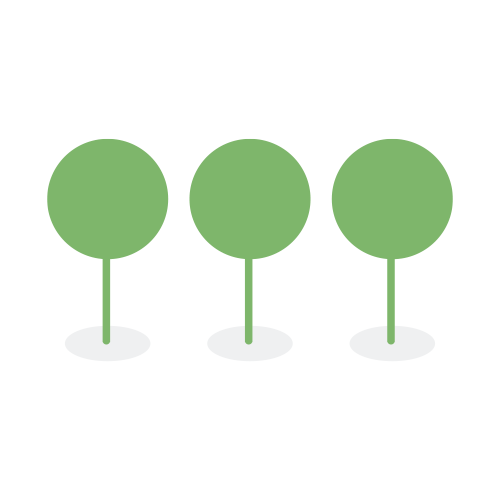4.1
Release Date: November 24, 2025
We’ve added 5 new and updated processing fields in the Document List column of the Documents module. These fields provide deeper insight into your documents, making it easier to understand your data at a glance and perform more precise searches.
The new fields include:
- Family ID: The ID of the first file in the file family: email or loose file (word, ppt, pdf, etc.). This file will never be a container file.
Search syntax for this field is family_id:"family id", e.g., family_id:2FG2G55FGF.
- Parent ID: The ID of the file from which a file was extracted. This can be an attachment, an embedding, or contained in a container file.
Search syntax for this field is parent_id:"parent id", e.g., parent_id:2FG2G55FGF.
- All Family IDs: A list of all the Family IDs for every duplicate of the file, separated by semicolons.
Search syntax for this field is all_family_ids:"family ids", e.g., all_family_ids:2FG2G55FGF.
- All Parent IDs: A list of all the Parent IDs for every duplicate of the file, separated by semicolons.
Search syntax for this field is all_parent_ids:"parent ids", e.g., all_parent_ids:2FG2G55FGF.
- All Source Paths: A list of all source locations (“Source Paths”) for every duplicate of the file, separated by semicolons.
Search syntax for this field is all_source_paths:"source path", e.g., all_source_paths:"/User/Documents/FileName".
- Reviewed Date/Time: The date/time when the document’s review status was officially set to Reviewed by the designated reviewer.
Search syntax for this field is reviewed_datetime:"datetime", e.g., reviewed_datetime:2019-12-13.
- QA Date/Time: The date/time when the document QA’s status was officially set to either QA Approved, QA Rejected or QA Complete with Changes by the QA officer.
Search syntax for this field is qa_datetime:"datetime", e.g., qa_datetime:2019-12-13.
For more information, please refer to Fields and Field Search documentation.
Backward Incompatibility: These new and updated fields are not available in Projects created with Version 3 or earlier.
To give you better visibility into all-fields metadata post-processing, we’ve added a new trackable job in the Job Manager and Activity History. This job monitors the population of fields, including All Family IDs, All Parent IDs and All Source Paths.

You can now use the Field columns in the Documents page to filter and refine your search results. To provide a clean user experience, we have removed the redundant Review Status option from the Advanced Search menu.
We’ve significantly improved the stability of file uploads and added activity logs for key upload activities:
- Automatic Upload Retries: Uploads now include automatic retries to handle instances where the browser loses connectivity with the server or when TUSD restarts.
- Session Management: A session token is automatically generated during an active upload, ensuring that uploads do not fail due to session expiration.
- Activity History: We’ve added detailed activity logs to monitor actions such as when users close the browser tab, refresh the browser page, attempt to log out of the application during processing, and when uploads resume or restart.
- Efficient Data Distribution: Data-intensive spreadsheet and CSV files are randomly distributed across the population to prevent resource exhaustion and eliminate bottlenecks.
We’ve implemented HTML Sanitation across all areas in our application that accept user-input text. This update enhances security, prevents malicious code from attacking the application, and ensures overall stability.
Canopy has rolled out a new comprehensive visual designed to improve readability and make your experience cleaner, more intuitive, and highly accessible.

To ensure the continued security and stability of our access control mechanisms, we’ve removed support for the IPv6 address range from the Access Restrictions section under the Security Tenant Setting.
We’ve fixed an issue where the Family ID of a document embedded in a .zip file attached to an email pointed to the immediate parent document (the .zip file’s extracted contents) rather than the original email container.
The Family ID now correctly references the original email, ensuring accurate document family relationships when processing nested attachments.