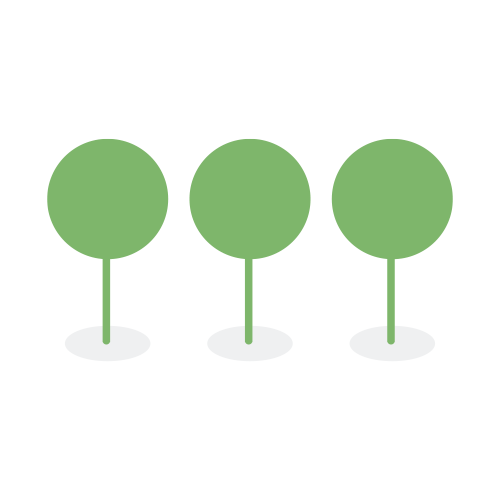Review
When the assessors have completed their job, the remaining data is tagged as “Review Required.” The review manager will generally filter and batch out documents that have been tagged by the assessment team as “Review Required.”
In data mining, a review team plays a crucial role in completing the review and data entry cycle.
🥾 How tos
- Add documents to a new Auto Review phase
- See which documents were skipped when I batched them for Auto Review
- Add documents to an existing Auto Review phase
- Remove documents from an Auto Review phase
- Start the Auto Review
- Find all the Auto Reviewed documents
- Find documents that failed Auto Review so that I can rebatch them for manual review
- Batch Auto Reviewed documents for QA
- Report on the auto reviewed documents that will show up on my invoice
🥾 How tos
- Add users to a project
- Create a review batch
- Create a QA batch
- Check a batch in and out
- Split batches
- Remove documents from batches
- Delete batches
- Unassign a batch
- Mark documents as reviewed
- Mark documents as non-reportable
- Mark document as reportable
- Mark documents reviewed from outside a batch
- Create multiple simultaneous review phases
- Report on multiple people who worked on a document for each batch type
- Reassign batches for someone who left the team
- Reject QA batches without review each document
- Run searches on QA batches and reject responsive documents.
- Create one QA batch for two different phases of review.