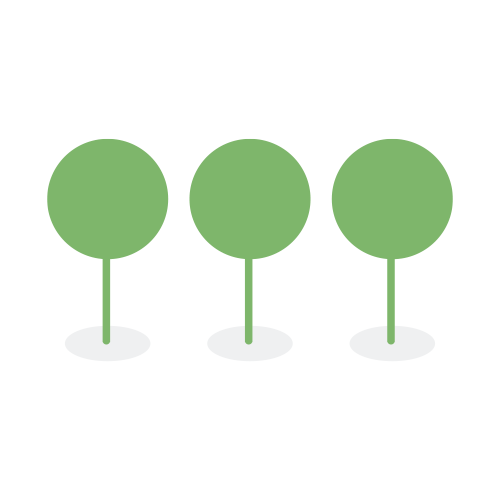Tenant
Canopy maintains a customer tenant and all the projects within the tenancy in a single geographical region. A customer may subscribe to multiple tenants, for example, a tenant in the United States region and another in Australia. However, each tenant stands alone and must be configured separately by a Tenant Administrator.
- How to configure multifactor authentication
- How to configure access timeouts
- How to create an access restriction
- How to add users
- How to onboard users
- How to delete a template, layout, tag, or field
- How to revert from an authenticator app to email authentication
- How to edit a user profile
- How to delete users from a tenant
- How to reset a user’s password
- How to reactivate a user