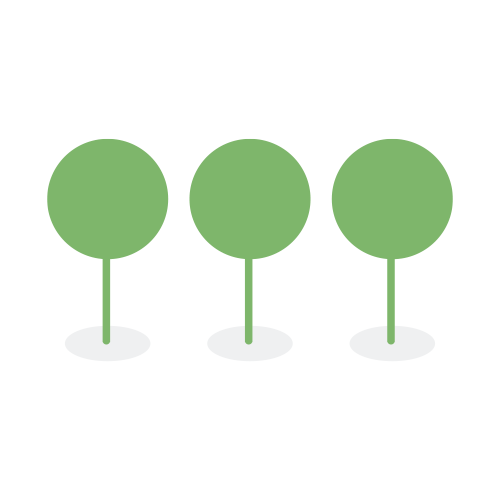Templates
Any project can leverage templates, layouts, tags, and fields created or saved at the Tenant level by a Tenant Administrator.

When a project uses a Tenant level template, the system copies and saves it locally within the project. Any changes to this template made by an admin at the Project level are not reflected in the Tenant level template by the system.
When a Tenant Administrator deletes a template at the Tenant level, it is important to note that this action does not impact existing Project level templates. Project level templates remain stable and independent of changes at the Tenant level.
Entity Fields
Entity fields are defined at Tenant level and are referenced by each project rather than copied into each project.
Click here to see events collected when managing templates.
- Sign in as a Tenant Administrator.
- In the upper right corner of any page on Canopy, click the Settings icon, and then click on Tenant.
- In the left sidebar, click Templates.
- Click on the template, layout, or field category to delete. For example, choose Manage Entity Layouts.

- Scroll to the template, layout, or field to delete, and click on the Delete icon.

- Confirm that you want to delete the template, layout, or field by clicking on Yes.