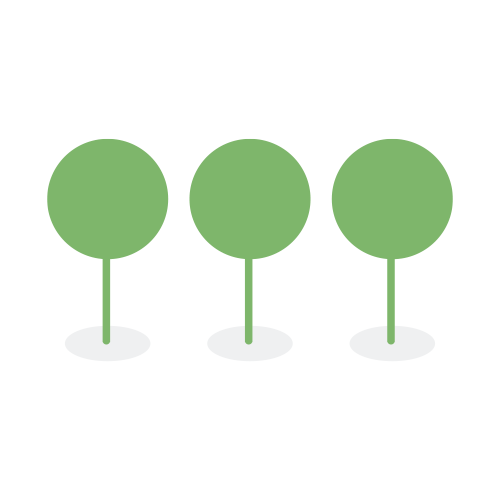3.1
Canopy has expanded the export functionality to support simultaneous exports of up to 4TB, enabling users to efficiently handle and download large reports without interruptions.
Supported exports include Documents, Entities, and Activity Reports.
Prior to this release, the largest export size was 1TB.
Users can export from multiple location in the application, and all exports for a given project are managed at Settings->Project->Exports.

For more details, refer to the Export Management documentation.
Canopy simplifies and enhances the process of bulk user creation. You can now create multiple users in Canopy using the user Imports function. This enhancement streamlines user management by allowing Tenant Administrators to upload a batch of users via a CSV file, reducing manual effort and improving accuracy.
The Tenant Administrator can assign a user to one of three roles with different access levels to Canopy’s application: Admin, User, or Project Creator.
To learn more about user management and how to import users in bulk, refer to the Imports documentation.
Canopy is implementing a new ZIP Processor that will significantly improve file processing speed, ensuring faster Processing that will begin within a few minutes of data uploads.
As part of our regular AI model updates, we’ve improved our computer vision model to detect SSN cards inside an image. In addition, we’ve improved our AI classification models for Signatures and SSN Cards to remove false positives. These enhancements deliver higher accuracy and confidence in extracting signatures and Social Security information from images and documents.
We have expanded Activity History to include document-related activities, providing a comprehensive overview of all document actions in one place.

With this enhancement, document-related activities that were previously only visible in the document view are now logged in Activity History as well, ensuring seamless tracking and monitoring.

Canopy logs all project-related, job-related, and document-related activities in the Activity History, ensuring efficient visibility and tracking of all key actions.
For more details, refer to the Activity History documentation.
Users can now apply their desired filter, sorting, and column selection to the entity list and save their customized view for future use.
The Save View feature for the entity list views allows you to customize and save the entity views for quick access on the Raw Entity View and Consolidated Entity View pages.

This feature also allows users to export entity lists with predefined columns and filters, eliminating the need to reselect them each time. Once a view is saved, exporting an entity list will automatically include the selected columns from that Saved View, ensuring consistency and streamlines the export process.
To learn more about applying and exporting Save View in the Raw Entity and Consolidated Entity views, refer to the Entity List documentation.
We have now updated our Export reports to remove the patent notice from all .cvs files, providing a more streamlined report.
Additionally, each time a user exports a report, Canopy will generate README file containing the export metadata to accompany the downloaded export.
This means that every export includes both the report in .csv format and a README file with key metadata.


These enhancements improve clarity and provide essential context for exported reports.
Documents with incomplete extracted data or with certain Processing errors, such as OCR-performed errors, will now be pushed forward for Review. Users can filter and view these documents under the Extraction Incomplete within Processing Errors/Warning filter in the Filter Panel.

We have streamlined file filtering by grouping all audio and video files under a single filter within the File Type category. Users can now easily filter and view all audio and video files under the Audios & Videos filter within File Type in the Filter Panel.

In this release, Canopy has improved our search capability within our search bar. Field Search enhancements include the following updates:
- Full-Text Search with Elastic Standard and Stopword Indexes: Canopy now allows users to search for alphanumerics, including stopwords, in full-text searches. You can search for stopwords within the extracted text using the
content.textprefix.
For example, to search for a phrase containing the stopword “No”, type content.text:"Account No" in the search bar or bulk search list.
- Search by Image Dimension: Users can now search for image documents based on their dimensions using the prefixes
meta.dimension.heightandmeta.dimension.width.
For example, to search for images with a width larger than 1000 pixels, type meta.dimension.width:>1000. And use meta.dimension.height:>1000 AND meta.dimension.width:>1000 to search for images with width and height larger than 1000 pixels.
- Search by Sender/Recipient Email Domain: We’ve now added the ability to search for documents based on the sender or recipient email domain using the
eml_domains_fromandeml_domains_toprefixes.
For example, type eml_domains_from:"gmail.com" to search for emails and email attachments from the gmail.com domain.
- Search by Document Page Count: Canopy now supports document searches based on page count using the
page_countprefix.
For example, use page_count:>1 to find documents with more than one page or page_count:1 for documents with exactly one page.
- Search by Batch Set Name: Users can now search for documents based on their batch set name using the
batching.batchset_nameprefix in the search bar or bulk search list.
For example, use batching.batchset_name:"Batch Set 1" to find documents that belong to the batch set named Batch Set 1.
- Search on QA Date: Users can search for documents based on their QA created date using the
meta.batching.create_datetime:<date>syntax in the search bar or bulk search list.
Enhanced error handling for Email Threading detection now includes automatic retry to ensure successful Processing. Detailed logs of the Email Threading Class activity, including a Retry attempt, error message, and status updates, are available in the Activity History for improved monitoring and troubleshooting.
Canopy has enhanced the user’s ability to troubleshoot file uploads by reporting on why the upload is retrying. Users are now notified about Retry Processing during these failures. The two addressed scenarios are:
- Network Connectivity Loss: If the browser loses its network connection, the upload will pause, and we will notify the user. The upload will automatically resume once the connection is restored.

- Application-Server Connection Loss: Even with an active network connection, the application may lose access to the upload server. In this case, Canopy logs an upload Retry event in the Activity History. Potential resolutions include whitelisting the canopyco.io domain, restarting the upload server, or following error-specific recommendations.

Canopy has made improvements to New Zealand passport number detections while still differentiating New Zealand passport numbers from driver’s license numbers, which share the same number format.
Fixed a bug where pagination would get stuck when switching between projects. When users switch projects, the Documents page will reset to the first page.
Fixed a bug that prevent the Impact Assessment Report from displaying complete data for MSOffice365 users. The report now accurately shows information for all users.
Fixed a bug that prevented users from selecting a range in a mappable table for Smart Map. Users can now select any combination of rows and columns to map range on mappable documents.