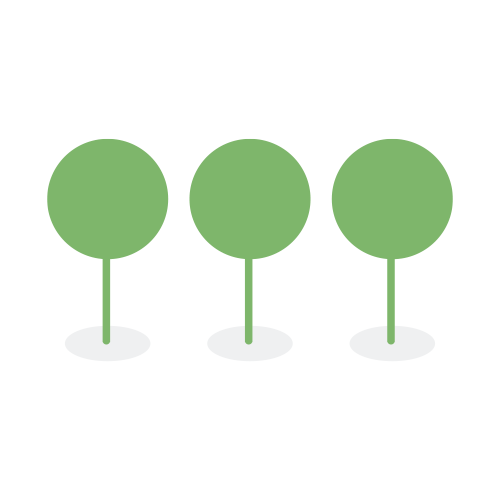1.59
Release notes - Data Breach Response - 1.59.0

Canopy users can now track the status of the entity consolidation process in real time when running consolidation. Background task details are now displayed to provide information so users can gauge consolidation progress. The consolidation process can now easily be stopped and reverted back to a stored checkpoint. The consolidated entity list can now be easily deleted without running consolidation.
See detailed documentation:
βeta Feature
Run/Delete Consolidation Progress Tracking
Canopy now supports processing of Apple iWork Numbers, Pages, and Keynote files.

MIME Types
During processing we will identify the iWork files using MIME type only:
- Numbers: “applications/x-iwork-numbers-sffnumbers”
- Pages: “applications/x-iwork-pages-sffpages”
- Keynote: “applications/x-iwork-keynote-sffkey”
Document List Representation

Document List Filter Panel
These iWorks files will be captured in their respective filter group:
- Word Processing
- Spreadsheets
- Presentations
Password Protected Files - At this time, we do not support automatically applying passwords in the password bank against iWork files.
Numbers Version Support - We will fail processing on any Numbers file version >= 12 with the message “Unsupported File Version."
Billing reports have been moved from BETA to GA release and deployed to all regions.

The Gallery View now leverages the column and filter panel capabilities directly from the Gallery View.
New Gallery View and Filter Panel:

Old Gallery View:

In Gallery View, Canopy previously disabled Image Classification filters in the filter panel and placed them horizontally in a section above the gallery view images. This altered view was called refine mode. Canopy has removed refine mode in favor of usability of the filter panel.
Users can now manage the data grid column filters from Gallery View.
- Users can select a field filter from the column dropdown without viewing the column.
- Users can remove a field filter from view, and when they do, the filter will be removed from the search scope.
The filter panel will no longer display empty categories.
Tenant administrators can now delete, rename, and change tenant level tags, templates, and layouts.
Settings->Tenant->Tags has been replaced by Settings->Tenant->Templates.
New event classes support tracking creation, deletion, and edits to templates.
See detailed documentation by clicking on Templates.
Related stories:
- DBR-7684 Tenant Processing Template Management
- DBR-7685 Entity Layout Management for Tenant Admin
- DBR-7686 Tags Management for Tenant Admin
Integrated internationalization text into the development operations process. This change improves Canopy’s ability manage the text within the application.
Project activity history has been improved and relocated to the Activity section of Project Settings.
Activity History includes the following new fields:
- Activity Class
- Associates activities with different features within the application.
- Job/Group ID
- Groups together events that are related to a single user workflow or action. For example, Canopy will associate one Job ID for all activities associated with a run consolidation action.
Administrators can utilize a data grid to view, sort, and filter project activity history information by activity class, type, users, descriptions, and user start and end date/time details.
Scoped project activity history can be exported. Administrators can verify deletion of project activity history when a project is deleted.
Canopy will follow the new format for all new activities, while Canopy will convert the old activities to the new format over time.
See detailed documentation by clicking on Activity History.
- DBR-9151 TypeError: Cannot read properties of undefined (reading ‘getInitials’)
- DBR-9067 MongoServerError: Sort exceeded memory limit of 104857600 bytes, but did not opt in to external sorting.
- DBR-9014 ValidationError: “caseName” must be a string
- DBR-9013 TypeError: Cannot read properties of null (reading ‘orgId’)
- DBR-9011 TypeError: Cannot read properties of null (reading ‘passwordArray’)
- DBR-8972 ValidationError: " spare parts " is not allowed
- DBR-8840 Entity list DOB and state field issues
- DBR-8795 Data shows wrong or sometimes no data or page goes blank if switch immediately to original files before uploaded modified files gets load on UI
- DBR-8710 SyntaxError: Unexpected token ‘<’, “<!doctype “… is not valid JSON
- DBR-8689 SyntaxError: Unexpected token ‘<’, “<!doctype “… is not valid JSON
- DBR-8679 TypeError: H.current[e].setDefaultValue is not a function
- DBR-7747 TypeError: Cannot read properties of undefined (reading ‘data’)
Canopy created a new session management feature that tracks login, logout, and time out for each browser session a user has open. Session management is tracked under the Session class in the Activity History.
A temporary record of type Active is updated for each session every five minutes until either the user has logged out or timed out of the session. On log out or time out, the Active record type is replaced by Exited or Time Out respectively.
Fixed.
Fixed.
Fixed.
Fixed.
DBR-9144 Entity fields renamed from manage entity fields does not reflect under field conflict setting/merge setting
Fixed.
Fixed.
Fixed.
Fixed.
DBR-9188 BSONTypeError: Argument passed in must be a string of 12 bytes or a string of 24 hex characters or an integer
Fixed.
Fixed.
Fixed.
Fixed.
Fixed.
Fixed.
Improved performance for rendering images.
Fixed.
Fixed.
Fixed.
Fixed.
Fixed.
Fixed.
Fixed.